Radius Networks Developer Blog
Debugging iOS Apps in the Background
Christopher Sexton and Scott Yoder 07 Nov 2014 Permalink
Most mobile developers know that iOS will wake up their app in some cases and notify it of some event, things like geofence or beacon regions can cause this to happen. What’s interesting is that iOS not only notify an app that is sleeping in the background, but also apps that have been explicitly terminated by the user, or never restarted after a reboot of the phone.
This is all good until you need to debug your app in this state. Turns out it is pretty straightforward, but required a little trick or two to get Xcode to attach the debugger to the process.
Here’s how to debug this in Xcode. First you need an app that is setup to get a callback from iOS that can happen while it is in the background. In this case I am using ProximityKit and an iBeacon to trigger that behavior.
Step 1: Get the process name.
This is printed out in the log any time you call NSLog().
I just dropped that line in the did finish launching delegate:
- (BOOL)application:(UIApplication *)application didFinishLaunchingWithOptions:(NSDictionary *)launchOptions {
NSLog(@"Starting Up...");
// ...
}
Then you can run that app and grab the Process Name.
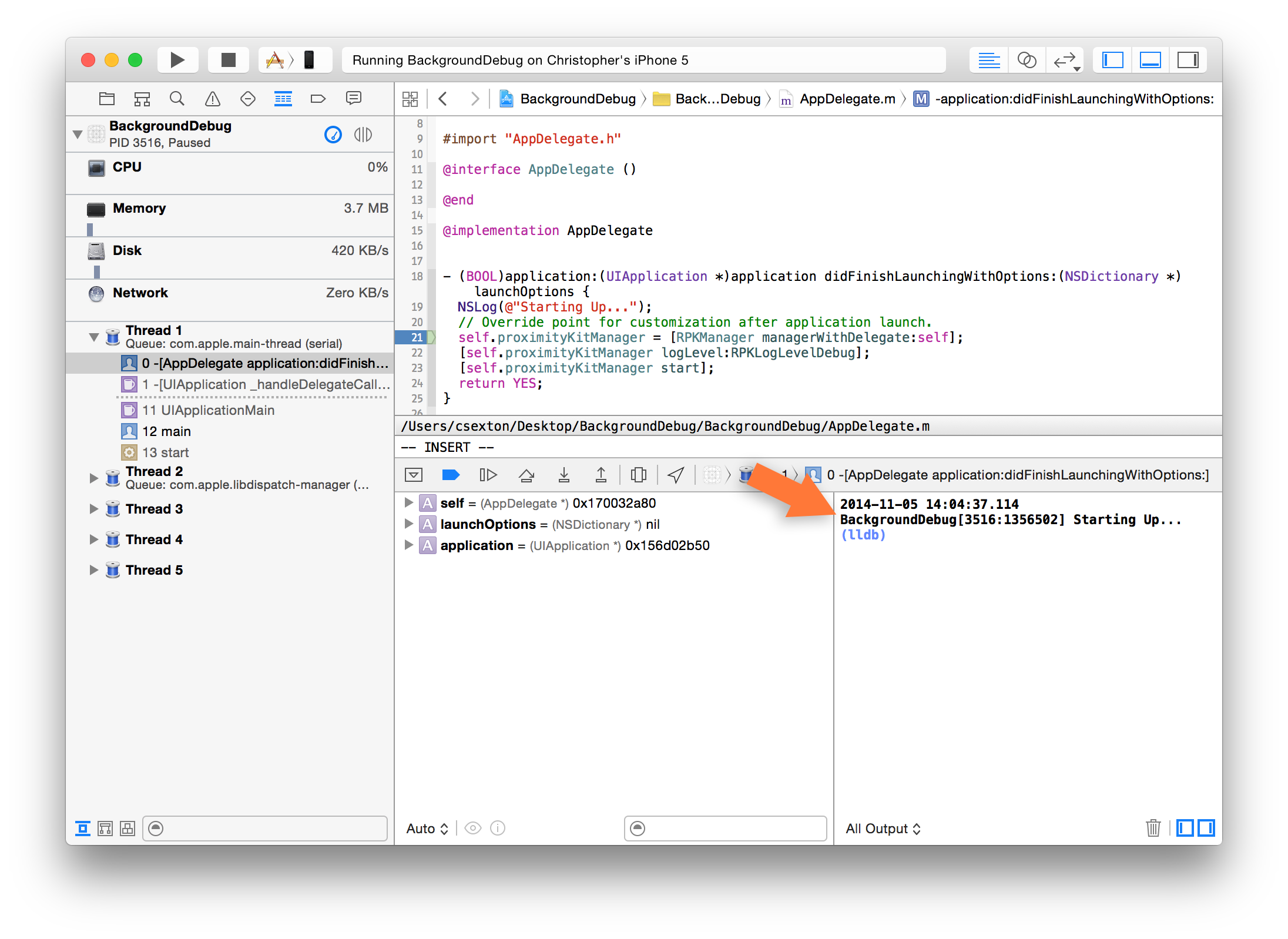
Step 2: Stop your app
Stop it in Xcode. I also tend to manually re-launch it on the phone and then quit the app by swiping it off in the app switcher, just to be sure.
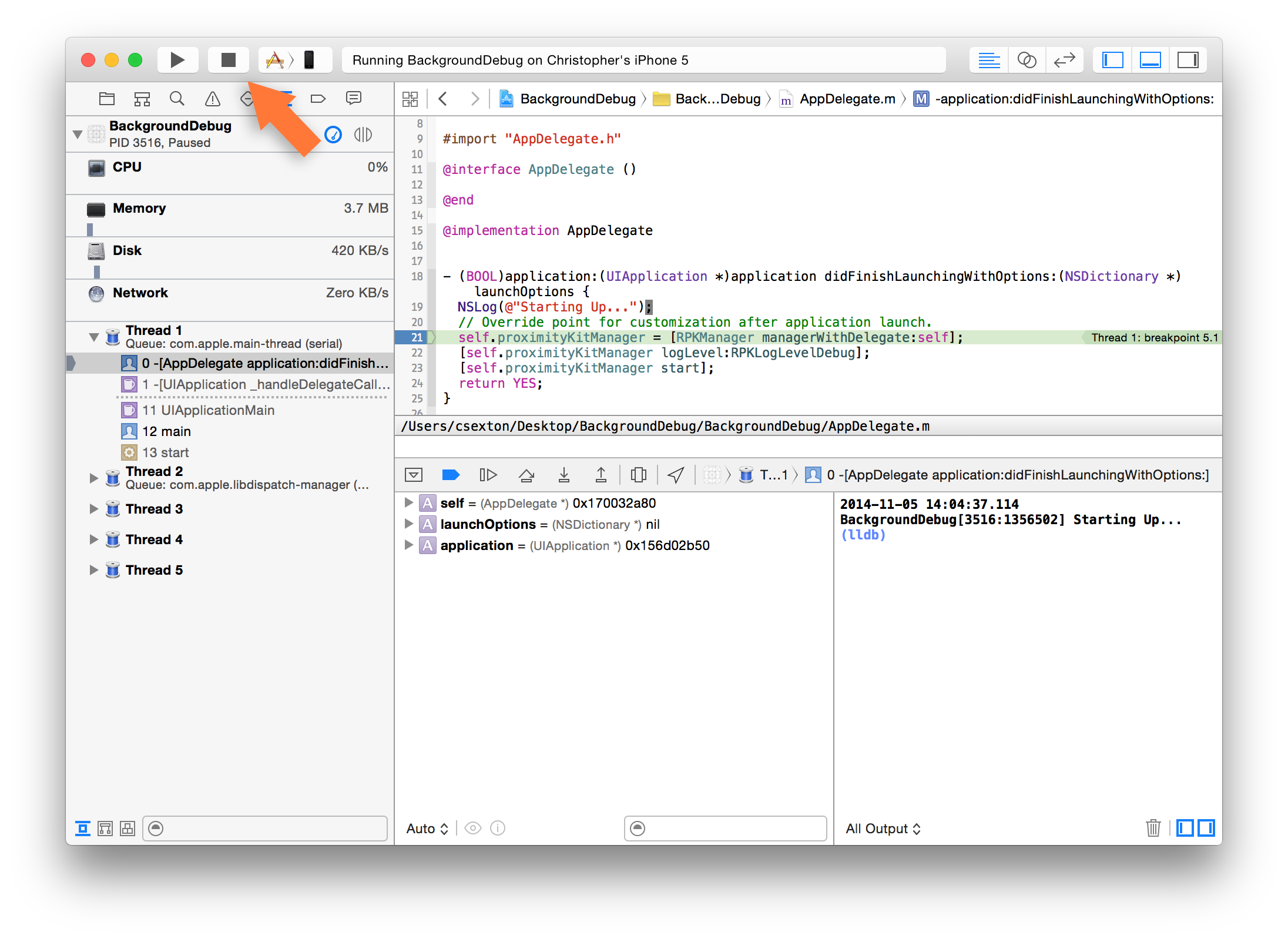
Step 3: Set the breakpoint
Create the breakpoint in the delegate that iOS will call when it wakes your app.
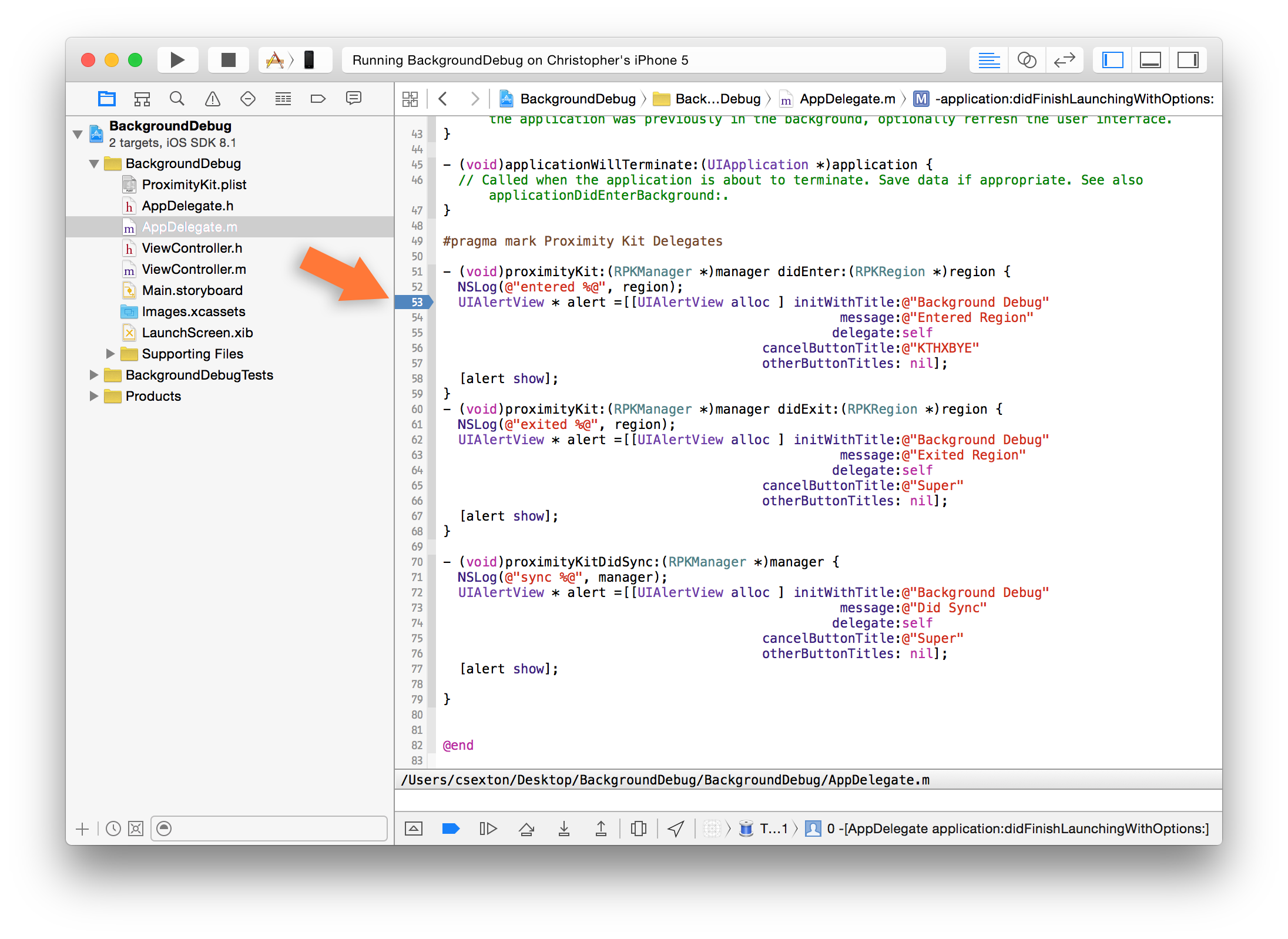
Step 4: Attach to the Process
Now for the tricky part. You need to attach to the process, but the process isn’t running yet. So, we will use the process name. On the menu bar choose Debug > Attach to Process > By Process Identifier (PID) or Name... and enter the process name you found in Step 1.
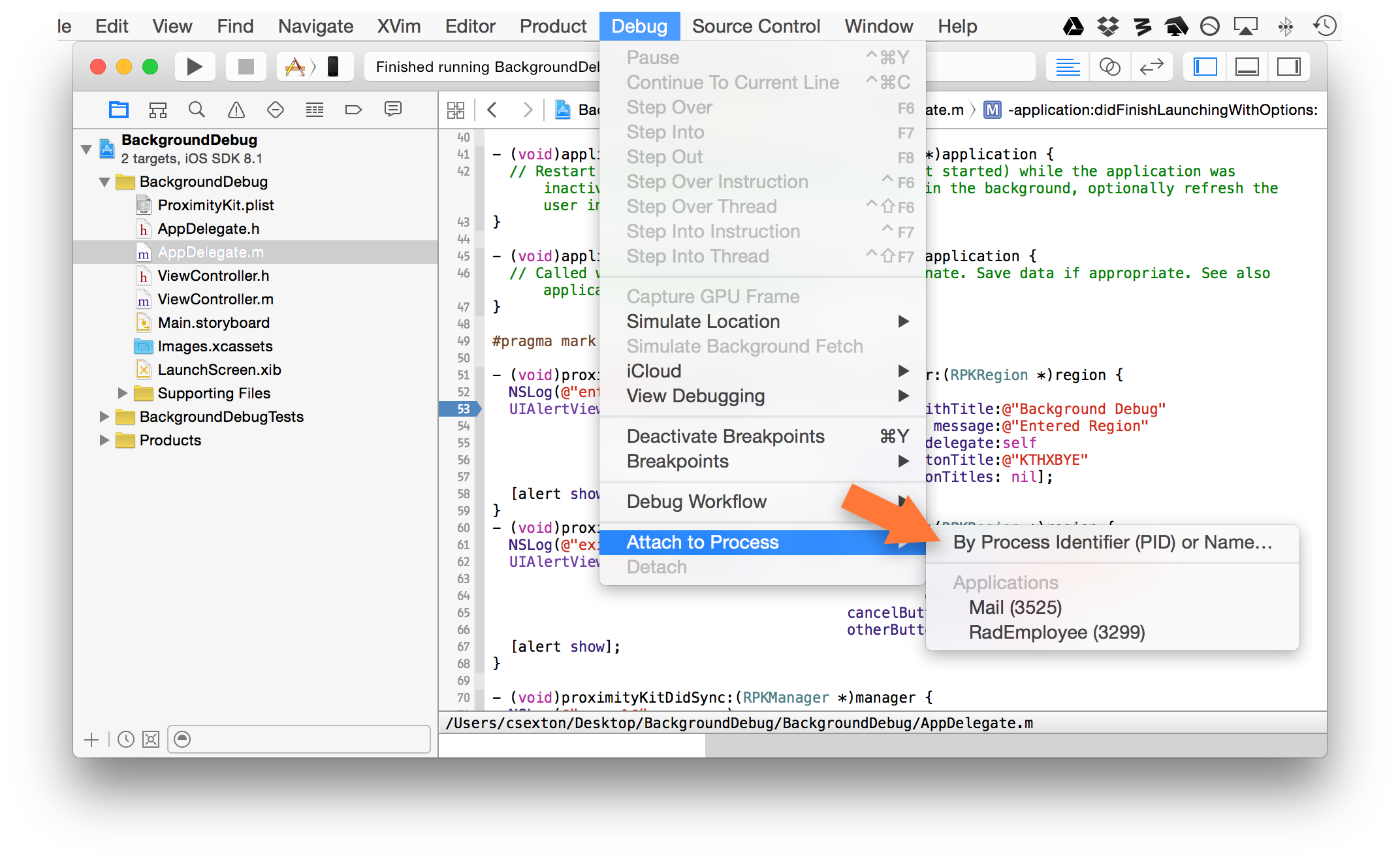
Step 5: Fire the event
For this app I just turned on the iBeacon which caused iOS to wake my app and Xcode attached to the process and enabled the debugger at the break point.
Once I enabled the beacon, waited a couple seconds and iOS dutifully started the app and called the delegate.
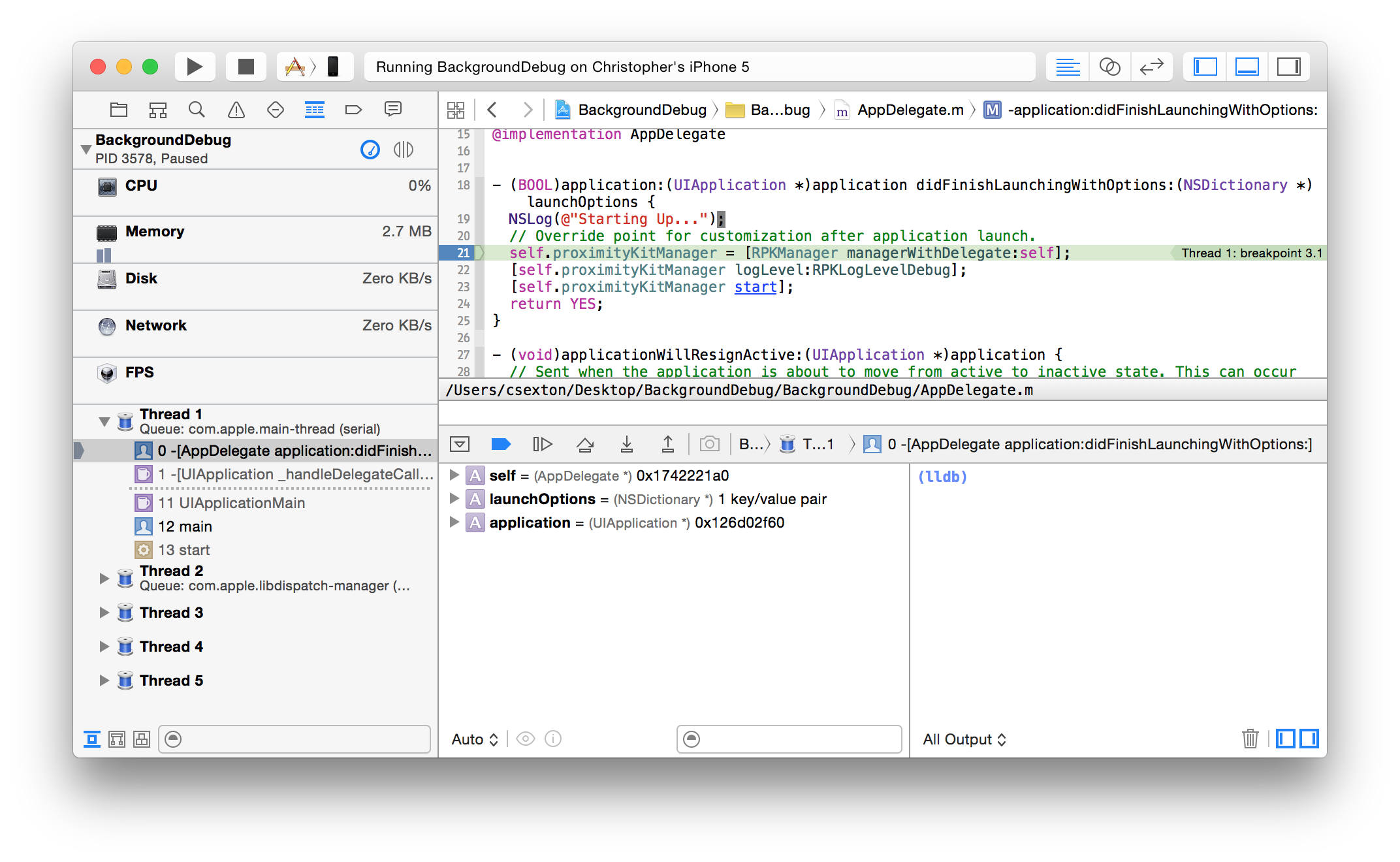
This little trick has been extremely handy in tracking down some changes in the way iOS 8 handles permissions.
Pro-tip: You need to use NSFileProtectionNone if you have to load a file cache while the phone is locked.